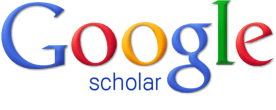
Google Scholar is Google’s way of letting your search for scholarly publications online without bringing up all of the non-academic sources that come up in a regular Google search.
It’s not as refined a search tool as the many databases the BC Libraries make available to you, and it will miss many things that those databases find. But, used in conjunction with – not instead of – these databases, Google Scholar can be one more tool in your communication research toolkit.
It’s especially useful for hard-to-find terms because it searches the full text of many articles. But it can be frustrating when searching for more common terms because there is little distinction between articles that simply mention the term and those that are really about that topic. So use it carefully.
Here is one very important thing to keep in mind:
If you find an article via Google Scholar and click on the title, it may not let you have it without a password, even if BC has a subscription to the publication online or in print. Look for the FindIt@BC link instead to get the article via the Libraries subscription.
 If you’re on campus, the FindIt link will appear automatically (if BC subscribes). Off-campus, you have to let Google Scholar know you’re affiliated with BC.
If you’re on campus, the FindIt link will appear automatically (if BC subscribes). Off-campus, you have to let Google Scholar know you’re affiliated with BC.Here’s how:
- Click on Scholar Preferences next to the Google Scholar search box.
- Enter boston college in the Library Links box and hit the Find Library button.
- Check off the box next to “Boston College Libraries - FindIt@BC”
- Hit the Save Preferences button at the bottom of the page.




No comments:
Post a Comment