- Atlantic Journal of Communication
- European Journal of Communication
- International Journal of Cultural Studies
- Journal of Communication Inquiry
- Journal of Public Relations Research
- Journal of Visual Culture
- Journalism History
- Personal Relationships
- Small Group Research
- Television & New Media
- Theory, Culture & Society
Friday, November 30, 2007
E-Journals: New Issues This Week
New issues of the following journals are available online this week:
Tuesday, November 27, 2007
Journals in the Library: Where Are They?
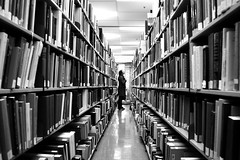 Finding the hard copy of a journal or other periodical in the library is not always as straightforward as it would seem. Hard copies of journals, including many that are not available online, can be in one of several places depending on the title, the date, and a variety of other factors.
Finding the hard copy of a journal or other periodical in the library is not always as straightforward as it would seem. Hard copies of journals, including many that are not available online, can be in one of several places depending on the title, the date, and a variety of other factors.Here are a few things to keep in mind to simplify the task of finding the journal you need.
1. “Current” periodicals are generally shelved on Level 3 (the main level) in O’Neill Library. Turn right just past the Reference Desk and cross the atrium to the first set of shelves. These periodicals are arranged by call number, not by title, so you’ll need to get the call number of the journal you’re looking for. (More on that in a minute.) Keep in mind that “current” means the most recent issues of a publication, but that can vary from a few weeks for daily newspapers to two or three years or more for less frequently published journals.
2. Older editions of many journals are bound into books and then mixed in with regular books on shelves throughout the library. You’ll find them under the same call number – but in a different location – as those in the Current Periodicals section. Past issues of some periodicals are only available on microfilm or microfiche on Level 1 of the library. These, too, are arranged by call number.
3. To find out exactly where a particular issue of a journal or periodical is located, look up the title in Quest, the BC Libraries Catalog. (You can restrict your search to journals by choosing “Journal Titles Catalog” from the drop-down menu in the upper right-hand corner of the screen.) Once you find the title you are looking for, click on the link that says “Availability.” You'll be taken to a page telling you what we have, by date, and where to find it. If you’re having trouble finding something, ask for help at the Reference Desk.
Monday, November 26, 2007
Copyright and Media Clips in the Classroom
What's "fair use" when it comes to showing films, television shows and assorted media clips in the classroom?
Inside Higher Ed has a nice write-up on the "patchwork of laws and rulings on the use of media for educational purposes" and the efforts of the Society for Cinema and Media Studies to "clarify the boundaries with a new set of best-practices guidelines..."
The creators of the Society's Statement of Best Practices, writes IHE, "hope that it will give professors a tool for interpreting existing law as well as provide a unified set of standards to eliminate confusion between instructors and college administrations."
One issue still to be addressed: the rights of students who need to use film or media clips for class presentations. For now, allowances for fair use -- vague and confusing as they are -- only apply to instructors.
Inside Higher Ed has a nice write-up on the "patchwork of laws and rulings on the use of media for educational purposes" and the efforts of the Society for Cinema and Media Studies to "clarify the boundaries with a new set of best-practices guidelines..."
The creators of the Society's Statement of Best Practices, writes IHE, "hope that it will give professors a tool for interpreting existing law as well as provide a unified set of standards to eliminate confusion between instructors and college administrations."
One issue still to be addressed: the rights of students who need to use film or media clips for class presentations. For now, allowances for fair use -- vague and confusing as they are -- only apply to instructors.
Wednesday, November 21, 2007
E-Journals: New Issues This Week
New issues of the following journals are available online this week:
Click on a title to access the issue. (Login with your BC username and password is required for off-campus access.)
Click on a title to access the issue. (Login with your BC username and password is required for off-campus access.)
Monday, November 19, 2007
Taking Work Home for Thanksgiving?
Are you planning to work on that term paper or project between bites of turkey at the end of this week? Whether you're traveling near or far – or not at all – you can get access to at least some of the research resources you'll need when away from campus.
Most online databases – including Communication Abstracts and Communication & Mass Media Complete – are available from off campus. You'll have to log in with your username and password (unlike on campus) but otherwise they will work exactly the same as when you are here.
Of course, you won't be able to use the books, journals, and other physical resources of the BC Libraries if you're away. But you may be able to find at least some of what you need at a local public library or a nearby academic library. (Some, but not all, college and university libraries allow public access: check with the specific library, if you're interested, about their access policy.)
Happy Thanksgiving!
Most online databases – including Communication Abstracts and Communication & Mass Media Complete – are available from off campus. You'll have to log in with your username and password (unlike on campus) but otherwise they will work exactly the same as when you are here.
Of course, you won't be able to use the books, journals, and other physical resources of the BC Libraries if you're away. But you may be able to find at least some of what you need at a local public library or a nearby academic library. (Some, but not all, college and university libraries allow public access: check with the specific library, if you're interested, about their access policy.)
Happy Thanksgiving!
Using RefWorks with Communication Databases
With Communication Abstracts (and other CSA Illumina databases)
1. Do your search and check off the articles you want to save.

2. Click on the RefWorks logo at the top of the list of results.

3. Click on the Export to RefWorks button.

4. Log in to your RefWorks Account.
5. Save the imported results to one of your RefWorks folders.
With Communication & Mass Media Complete
1. Do your search and click on the link that says "Add" or "Add to Folder"

.
2. After you've added one or more articles, click on the link that says "Folder Has Items"

3. Click on "Select All" or check off articles individually.

4. Click on "Export"

5. Click on the Save button
6. Log in to your RefWorks Account.
7. Save the imported results to one of your RefWorks folders.
Note: If you use RefWorks off campus you'll need the group password (in addition to your own username and password) to log in. It is available at http://www.bc.edu/refworks-code.
1. Do your search and check off the articles you want to save.

2. Click on the RefWorks logo at the top of the list of results.

3. Click on the Export to RefWorks button.

4. Log in to your RefWorks Account.
5. Save the imported results to one of your RefWorks folders.
With Communication & Mass Media Complete
1. Do your search and click on the link that says "Add" or "Add to Folder"

.
2. After you've added one or more articles, click on the link that says "Folder Has Items"

3. Click on "Select All" or check off articles individually.

4. Click on "Export"

5. Click on the Save button
6. Log in to your RefWorks Account.
7. Save the imported results to one of your RefWorks folders.
Note: If you use RefWorks off campus you'll need the group password (in addition to your own username and password) to log in. It is available at http://www.bc.edu/refworks-code.
Wednesday, November 14, 2007
E-Journals: New Issues This Week
New issues of the following journals are available online this week:
Click on a title to access the issue. (Login with your BC username and password is required for off-campus access.)
Click on a title to access the issue. (Login with your BC username and password is required for off-campus access.)
Tuesday, November 13, 2007
Don't Get Mistaken for Spam
Questions from students get top priority when I check my e-mail -- except when I think they're something else.
When e-mailing me to ask for help, be sure to include something descriptive in the subject line. It can be as simple as "research question" or "research help" or the name or number of the course. But if I don't recognize your name and you leave the subject line blank or say something generic like "Hello," I'm liable to think it's one of the growing number of spam messages that get through the BC filters.
Don't let that happen to you. Make sure I know it's a request for help, and you'll go to the top of my list.
When e-mailing me to ask for help, be sure to include something descriptive in the subject line. It can be as simple as "research question" or "research help" or the name or number of the course. But if I don't recognize your name and you leave the subject line blank or say something generic like "Hello," I'm liable to think it's one of the growing number of spam messages that get through the BC filters.
Don't let that happen to you. Make sure I know it's a request for help, and you'll go to the top of my list.
Setting Up a RefWorks Account
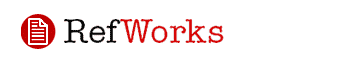 Are you having trouble keeping track of journal articles, books, Web sites, and other resources you've found while doing research for a paper? Get to know RefWorks, a Web-based personal database provided by the BC Libraries that lets you collect and organize citations and access them from any computer with a Web connection. RefWorks will even take your list and generate a bibliography of references, using APA, MLA, or another format that you select.
Are you having trouble keeping track of journal articles, books, Web sites, and other resources you've found while doing research for a paper? Get to know RefWorks, a Web-based personal database provided by the BC Libraries that lets you collect and organize citations and access them from any computer with a Web connection. RefWorks will even take your list and generate a bibliography of references, using APA, MLA, or another format that you select.1. To set up your account, go to the BC RefWorks home page at http://www.bc.edu/refworks.
2. Click on "Sign up for an Individual Account" in the User Log In box on the left
3. Follow the instructions for creating an account. (Your username and password can be anything you choose.)
NOTE: You have to be on campus to sign up for RefWorks, but once you create an account you can use it from anywhere.
Thursday, November 08, 2007
E-Journals: New Issues This Week
New issues of the following journals are available online this week:
Click on a title to access the issue. (Login with your BC username and password is required for off-campus access.)
Click on a title to access the issue. (Login with your BC username and password is required for off-campus access.)
Monday, November 05, 2007
What Do You Mean "No Ads"?
 Online access to thousands of newspapers and magazines has been a great boon to researchers in communication and other fields.
Online access to thousands of newspapers and magazines has been a great boon to researchers in communication and other fields.Unlike most academic journals, however, many of these publications are available online in text only. That means no ads, and that can be a problem if it's advertising that you want to study.
There are exceptions, and you'll find links to some good sources of ads in the Advertising & Public Relations research guide.
But for many newspapers and general and special interest magazines access to ads means going to the print (if we have it) or to microfilm (where color and quality are lost.)
If you need help finding ads from a particular publication or of a particular type, just ask. There may be other ways to find what you need.
Subscribe to:
Comments (Atom)



